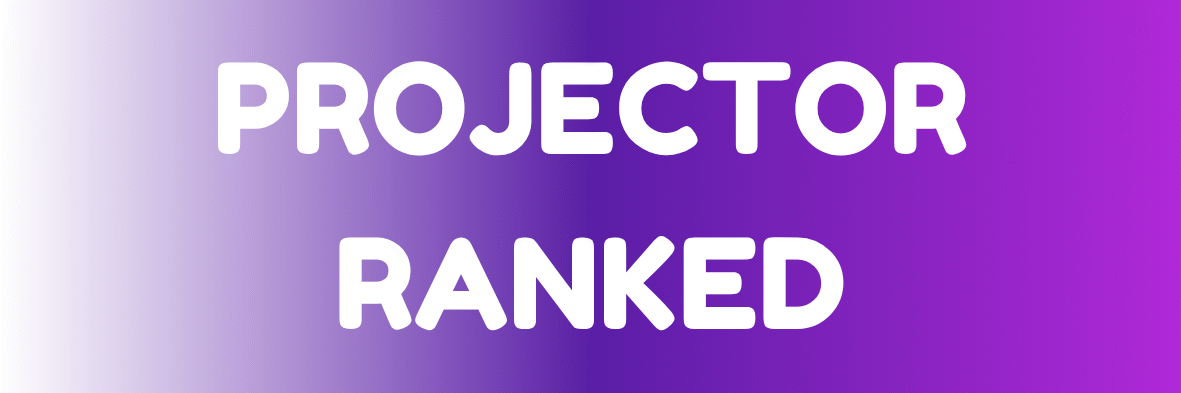Want to project photos, videos, or Netflix from your iPhone? Not every projector makes that easy. Whether you’re using AirPlay, a Lightning-to-HDMI cable, or a companion app, the projector needs to be compatible with iOS. Below are the best projectors that work with iPhone, perfect for streaming, presentations, or even TikTok on the big screen.
Quick Comparison: iPhone-Compatible Projectors Ranked
| Projector | Resolution | iPhone Connection Type | Wireless AirPlay? | Price Range |
|---|---|---|---|---|
| Anker Nebula Capsule Max | 720p | AirPlay + App + HDMI | ✅ Yes | $450–$500 |
| ViewSonic M1 Mini Plus | 854×480 | HDMI (with adapter) | ✅ Yes (via app) | $150–$200 |
| Epson EF-100 Smart Laser | 1080p | HDMI + Streaming Stick | ✅ Yes (via Fire Stick) | $800–$900 |
Best Projectors That Work with iPhone
📱 Anker Nebula Capsule Max – Best All-in-One for iOS

The Capsule Max is a compact projector with built-in AirPlay and the Nebula Connect app, making it one of the most iPhone-friendly options out there. It connects easily via Wi-Fi or HDMI (with a Lightning adapter), streams Netflix, and is small enough to take anywhere.
🍏 ViewSonic M1 Mini Plus – Best Budget Pick

This portable projector is super lightweight and great for casual use. While it doesn’t have native AirPlay, it supports screen mirroring with iOS through third-party apps or HDMI adapters. Perfect for quick video sharing or movie nights at home.
🎬 Epson EF-100 – Premium Option with Apple-Friendly Streaming
The EF-100 doesn’t have AirPlay built-in, but pair it with an Apple TV or a streaming stick and it works flawlessly. Its powerful laser projection and sleek look make it ideal for those who want high-quality images and still want to stream from their iPhone wirelessly.
How to Connect a Projector to Your iPhone
Depending on the projector, here are the most common ways to connect:
- AirPlay: Easiest wireless method if the projector supports it natively.
- Lightning to HDMI Adapter: Works with nearly any projector that has an HDMI port.
- Companion App: Some brands (like Nebula or ViewSonic) offer apps for screen mirroring over Wi-Fi.
- Streaming Stick: Use Apple TV, Roku, or Fire Stick on your projector’s HDMI port for a seamless iPhone experience.
For best results, ensure both devices are on the same Wi-Fi network when using wireless options.
Final Thoughts
If you’re using an iPhone, you’ll want a projector that doesn’t make setup a pain. The Anker Capsule Max is the most flexible and portable pick. The ViewSonic M1 Mini Plus is perfect if you’re on a budget, and the Epson EF-100 gives you a premium experience when paired with a streaming stick.
No matter your choice, these projectors work great with iOS and help you share your screen without the hassle.
Amazon Affiliate Disclaimer
As an Amazon Associate, we may earn from qualifying purchases. This helps support our content at no extra cost to you.